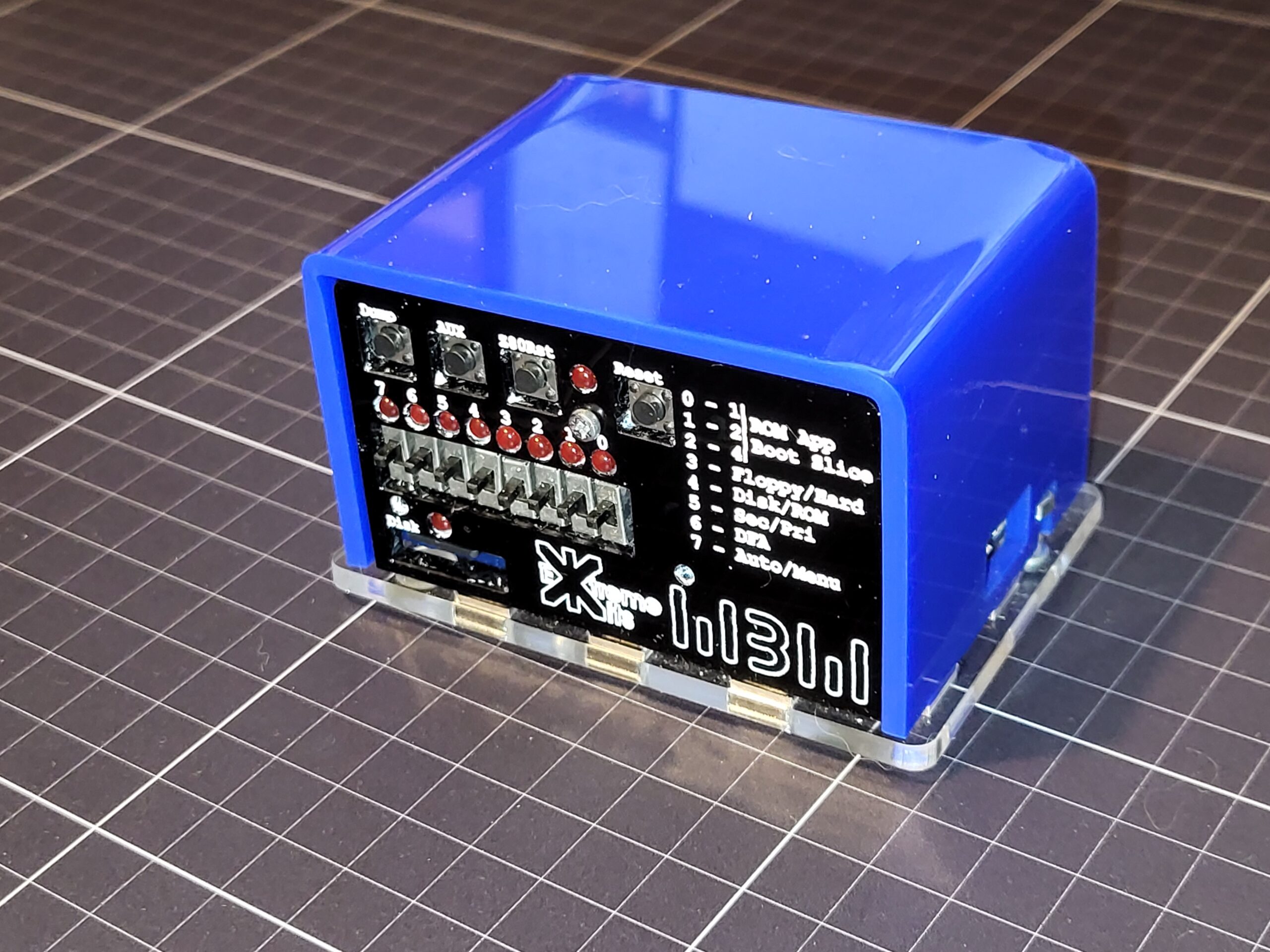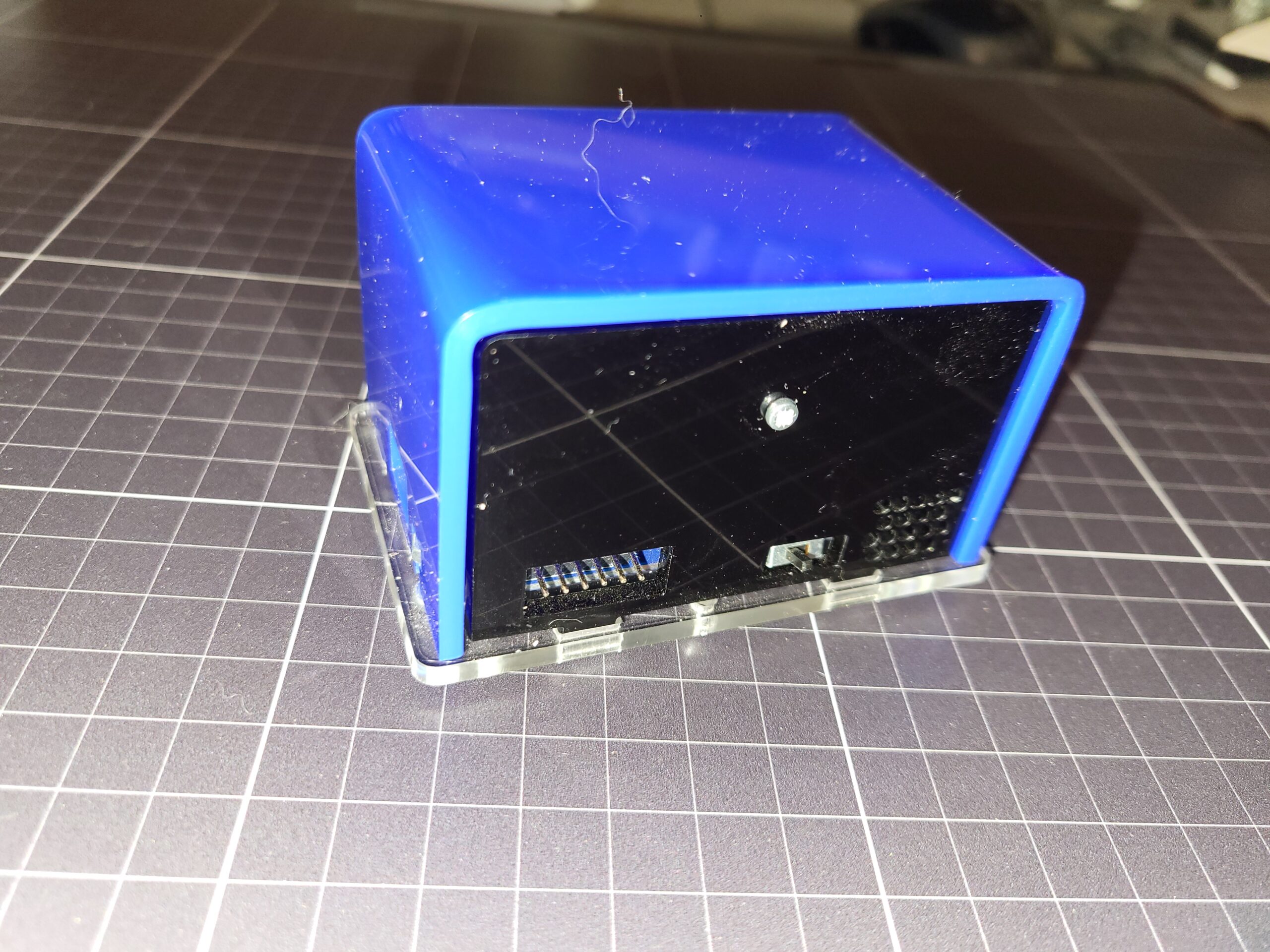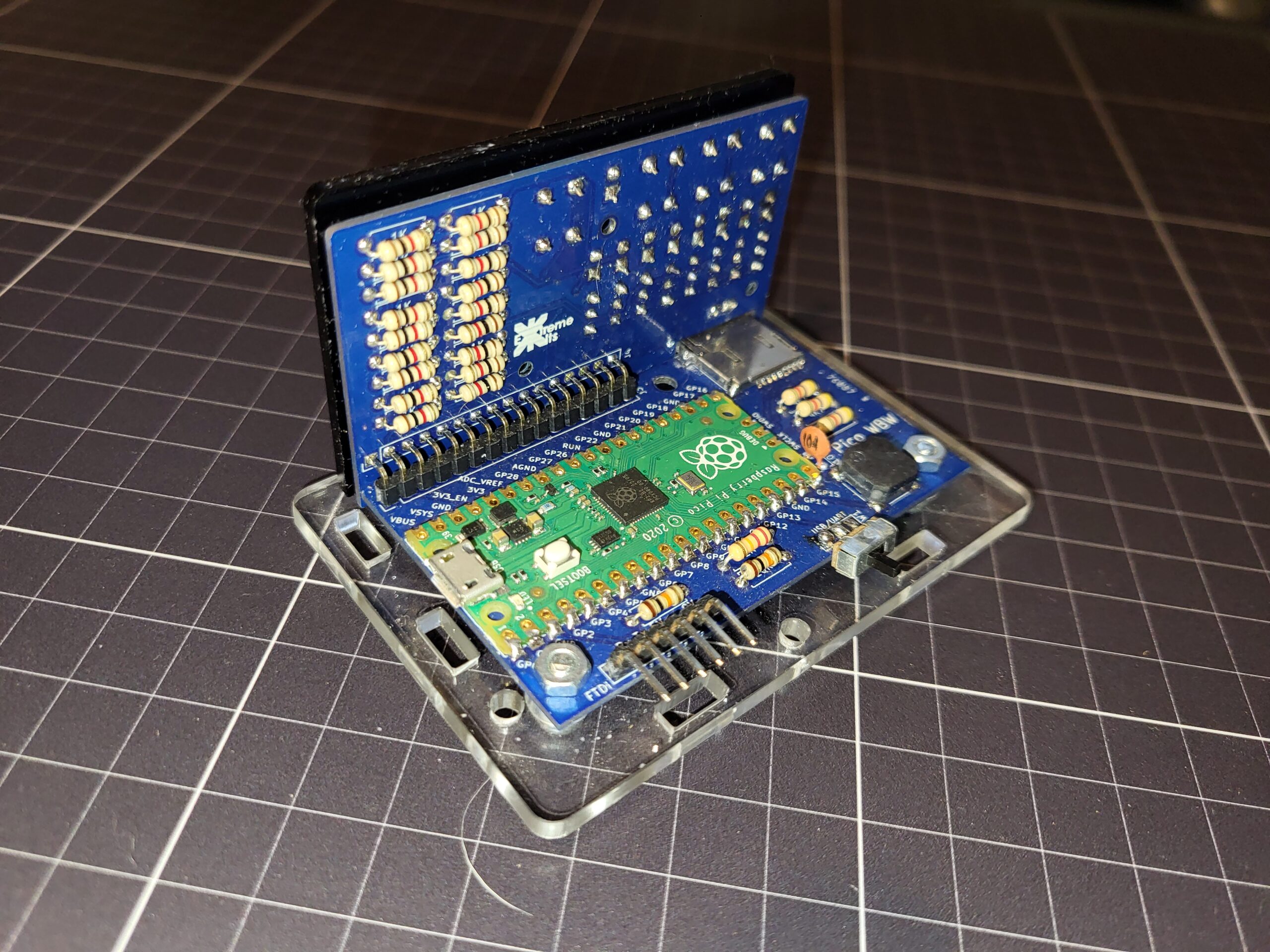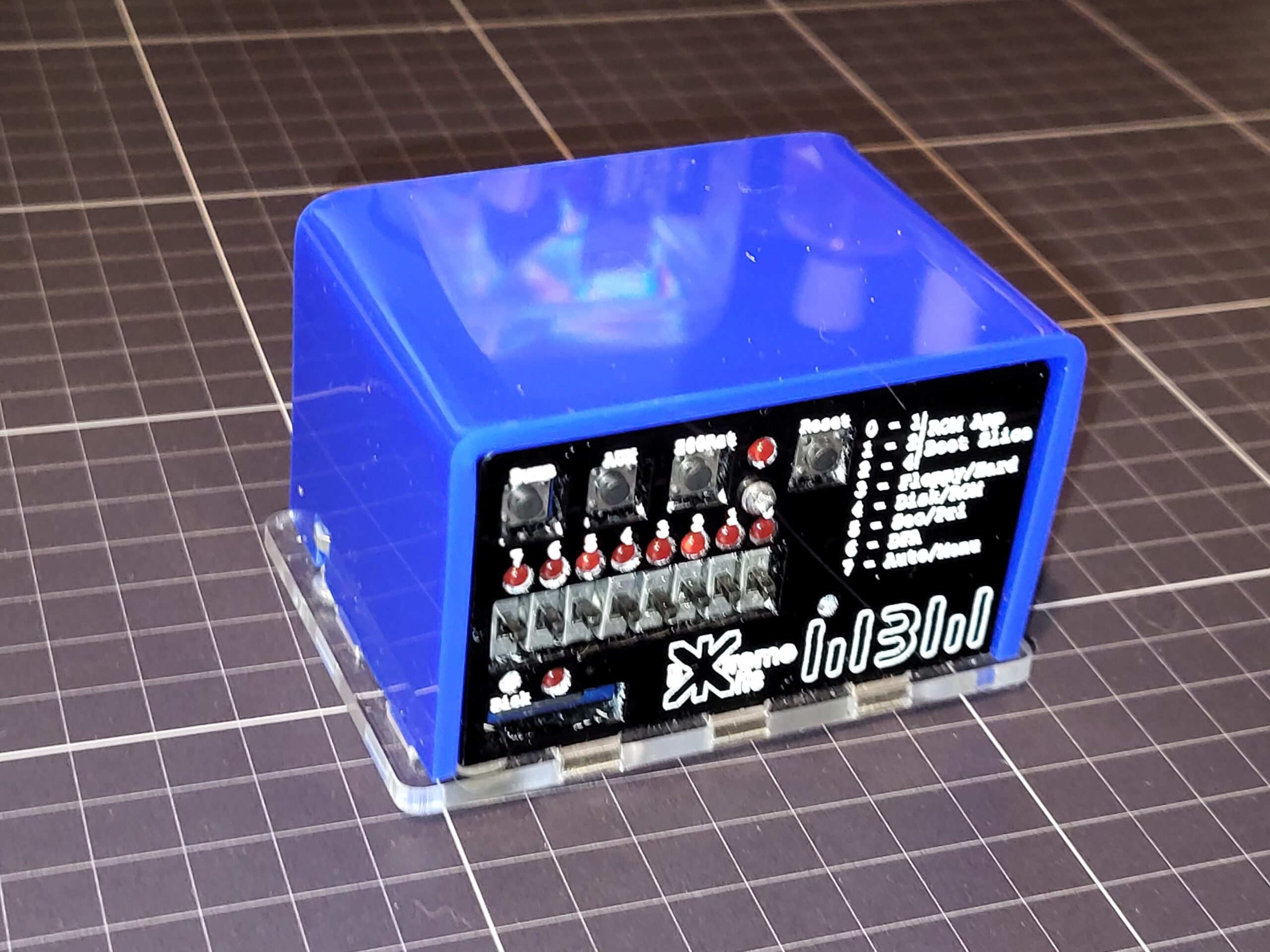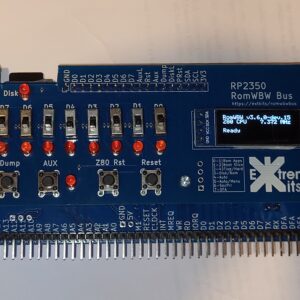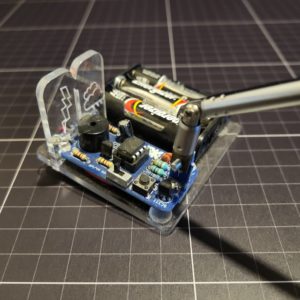Description
The PIco RomWBW is a PI PICO2 emulated Z80 CPM Computer. It is capable of running the ROM images created by RomWBW) which gives you a number of monitors, CPM alternatives, PASCAL and BASIC
Within CP/M, the kit will allow you to run a number of 1980’s Z80 text based games and features a ports of Microsoft BASIC (MBASIC), BBC Basic, Pascal a handful of text adventure games and will also run any CP/M-80 2 or 3 compatible software.
The kit will allow you to connect to the Pico RomWBW Machine either by USB serial or a FDTI compatible serial cable with a suitable serial emulator like TeraTerm, or minicom.
The kit comes with a PCB, SD card holder, buttons, switches, resistors, a silk screened front panel and options of a veneered wooden or retro acrylic case with silicone feet. You also have the option of adding a pre-programmed PI Pico2 and a programmed 500Mb SD Card, so you can dive into 80’s retro computing with no programming/setup required.
The (Optional) SD card and Pico2 come programmed with the RomWBW Software compiled specifically for the PicoWBW and includes CPM monitor and CPM utilities and a range of CPM OS’s
On the rear of the computer is a switch to select FDTI or USB serial connection.
I/O Port 0 is brought out to the front panel LEDs and switches, which are used when booting to allow selection of which OS or disk to load. Details are in the RomWBW user guide.
The LEDs provide an indication of the loading process again Details are in the RomWBW user guide.
- The front panel also has three buttons “Dump”, “Aux”, Z80Reset and Reset.
- The Dump button dumps the content of the current 64K RAM bank directly to the flash drive.
- Z80Reset resets the emulated Z80 without affecting the contents of the ROM and RAM banks.
- The Reset Button resets the PiPico2.
- The Aux button, Is used for FFS (Fast File Serial).
There is also a built in SPO256AL2 emulation for 80’s style speech synthesis and a small speaker is included.
The software for emulated Z80 CPM is still evolving and there are other features that can be found by looking at the Pico WBW git hub pages.
The SD images are compatible with the RC2014 Micro SD Card Module ( https://extkits.co.uk/product/rc2014-micro-sd-card-module/ ) when the RC2014 is running RomWBW
Details of the software build are here https://github.com/ExtremeElectronics/RC2040-ROMWBW and more details on ROMWBW are here https://github.com/wwarthen/RomWBW – Thanks to Wayne Warthen for his support and developing such wonderful Retro OS.
If you already have a RomWBW pico, you can upgrade to the Wooden case or would like both.
All trademarks, software and company names are the property of their respective owners
RomWBW is copyright Wayne Warthen, and has been provided free of charge with his permission.
This product is designed for hobby use and is not suitable for industrial, commercial or safety-critical applications.
Notes:
The SD card connector requires some fine (1mm pitch) soldering, if you are unused to this sort of surface mount soldering, or are unsure, please ask when you order, and I will solder it for you.