When turning on the Cypher of the Monks clock for the first time you will get the display
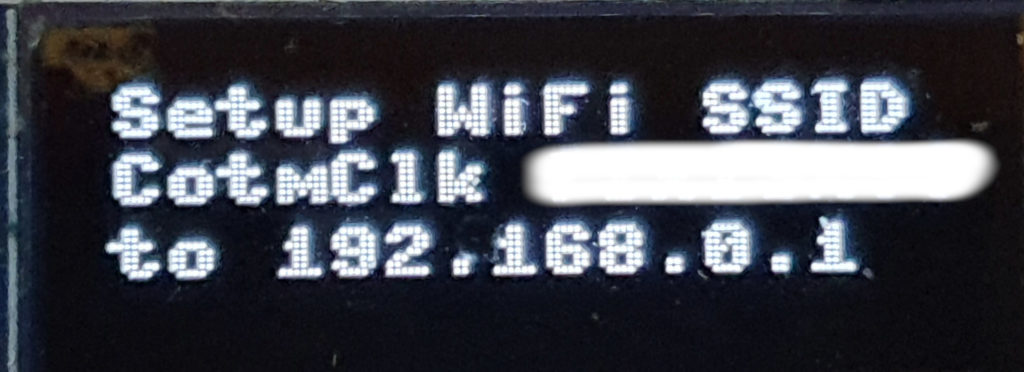
To connect the COTM clock to your wifi, using a laptop or mobile phone connect to the WiFi SSID CotmClk, The WiFi password will be displayed on the COTM Clock’s Screen.
Once connected, ignore any warnings about the connections quality or connectivity to the internet. Open a browser and go to http://192.168.0.1
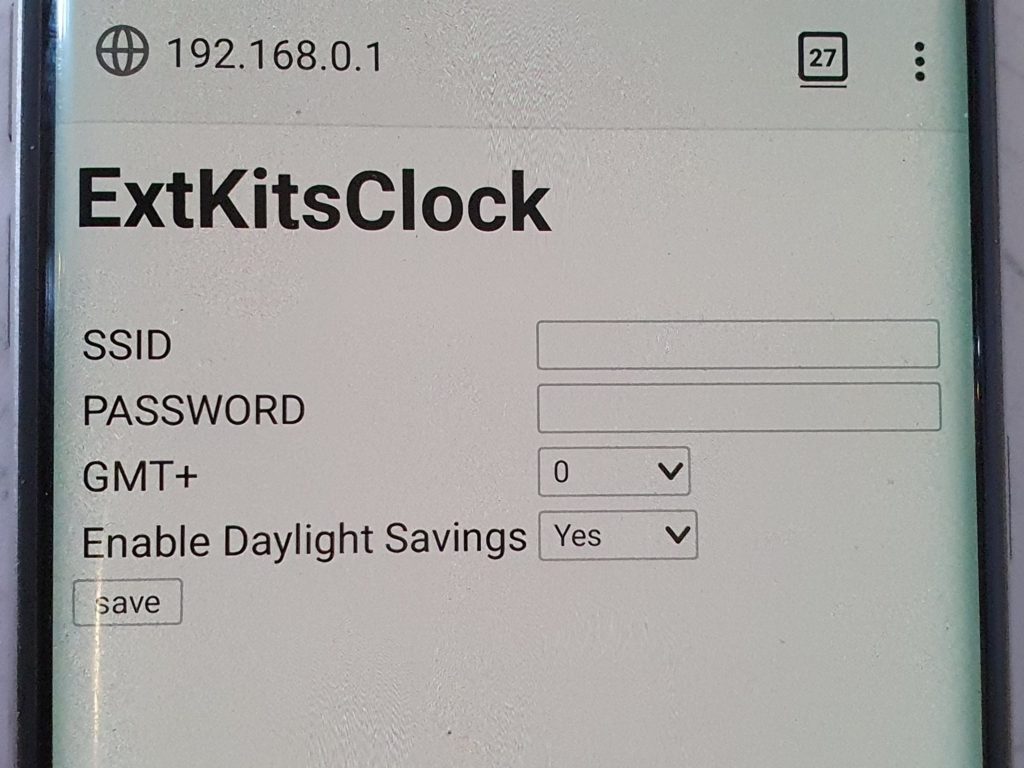
Type in your local WIFI SSID and password
Select your Base time zone (without daylight savings) from the list from GMT-11 to GMT+12 and select Daylight savings if your zone zone uses daylight saving time.
If you have shorted out the setup pins, now remove the short otherwise your settings won’t be saved.
Click “Save”
Your COTM clock should reboot and then try to connect to your WiFi SSID
If for any reason your clock doesn’t connect to your WiFi, after 30 seconds it will revert to the setup above.
When connected to your WiFi, the CotmClk SSID will be unavailable.
To Change the credentials, either Turn off your WiFi, move out of range of your WiFi, or temporally short out the two setup pads on the PCB when powering up your clock.
Shorting out the pads, also wipes the WiFi password from your clocks memory.
