Connecting to the USB serial port
For communicating with the RC2040, there are two options. By default the RC2040 uses the USB interface. When the RC2040 starts this should appear as a serial port on you connected computer.
I use Terra term, but MiniTerm or putty should work ok too.
#TODO add MiniTerm and putty details
Open Tera Term and select the newly added serial port

The COM port will vary, but it is usually the last one in the list.
Speed 15200, 8Bits, No parity, 1 stop bit, No flow control.
If you are doing copy and paste via serial, you will also need to set the transmit delay of 1mS per character and 3ms per line to prevent serial overruns.
Click New open and hit enter…
Hopefully you should see
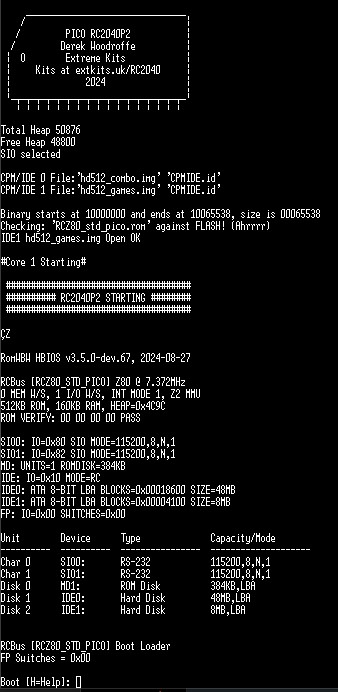
If the text stops at the #Core1 Starting, the switch at the back has been set to the (real) serial port and not the serial via USB.
Connecting to the Serial Port
For this you ideally need a FTDI serial adaptor or compatible.
The pins on the serial connection are (from left to right)
6 –
5 Rx
4 Tx
3 5v
2 –
1 0v
There is no handshaking so CTS and RTS are left disconnected.
The Serial port operates at Speed 15200, 8Bits, No parity, 1 stop bit, No flow control. So you will need to set your terminal emulator or device accordingly.
