Building your buzz wire kit – Step by step instructions to make the electronics to include into any kids buzz wire project.
 The bare Buzz wire kit board. Make sure it is clean, dry and free from grease on both sides .
The bare Buzz wire kit board. Make sure it is clean, dry and free from grease on both sides .
 First place the 8 way IC holder into the position shown, Ensure that the cut-out in the holder, matches the cut-out on the board silk screen. Turn the board over and carefully solder the pins.
First place the 8 way IC holder into the position shown, Ensure that the cut-out in the holder, matches the cut-out on the board silk screen. Turn the board over and carefully solder the pins.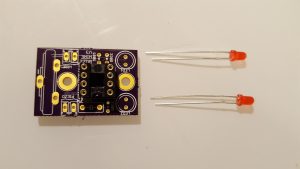
 Place the LED’s into the two D shaped holes, Ensure that the cut out side of the LED matches the silkscreen on the board.
Place the LED’s into the two D shaped holes, Ensure that the cut out side of the LED matches the silkscreen on the board.

If you are unsure of the orientation the shorter of the LED legs should go nearer the flat of the D on the silkscreen.
Bend the wires back to stop the LEDs from falling out. Invert the board and solder, cutting off the legs close to the soldered joint.

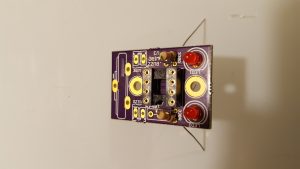 Fit the two 330 ohm resistors (Orange Orange Brown) into the holes labelled 330R as shown.
Fit the two 330 ohm resistors (Orange Orange Brown) into the holes labelled 330R as shown.
Again bend the legs back invert the board and solder.
 Insert the 100K resistor (Brown Black Yellow) into the holes labelled 100K
Insert the 100K resistor (Brown Black Yellow) into the holes labelled 100K
Again bend the legs back invert the board and solder.
 Put in the 0.1uF capacitor invert the board and solder.
Put in the 0.1uF capacitor invert the board and solder. Solder the piezo sounder into the holes labeled PIEZO
Solder the piezo sounder into the holes labeled PIEZO Add the battery holder and solder.
Add the battery holder and solder. For testing, solder two wires on to the two pads labelled “WIRE”
For testing, solder two wires on to the two pads labelled “WIRE”
Insert the IC into the socket, ensuring that the cut out in the IC matches the cut out in the holder. Also ensure that all of the IC’s ‘legs’ have been pushed fully into the socket.
Insert the battery.
Touching the two wires together will cause the lights to flash and the sounder to warble.
Congratulations, you have a working BUZZ wire. If you have a great project built on this email me at info@extkits.co.uk
